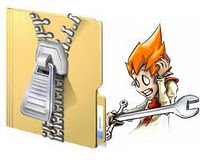 If your internet connection is not stable then it will create problem whenever you try to download a file. If you are downloading a Zip file and downloading stops in b/w then this file gets corrupt.
If your internet connection is not stable then it will create problem whenever you try to download a file. If you are downloading a Zip file and downloading stops in b/w then this file gets corrupt. In this case you will be unable to unzip this corrupted file and it will show an error.
For this purpose you can refer a tool Named as : Zip2Fix . Using this tool you can extract any piece of a file which is present in that corrupt ZIP file.
Follow the Steps :-
Step 1. Download : Zip2Fix , Extract it and Click on the .exe file of it .
Step 1. Download : Zip2Fix , Extract it and Click on the .exe file of it .
Step 2. Now Use 'Open' button to open your Corrupted ZIP file .
Step 3. It will automatically start to extract all the undamaged files available in that ZIP archive .
Step 4. It will show you the log in the middle of the application window. Save the log with the help of ‘Save Log’ button in the application window.
That's Done !!!

No comments:
Post a Comment